Email訂閱教學
Subscription steps!
——▬▬▫這裡創見Here hearR藝文blog▫▬▬——
 |
| 追起來! Follow Up! ☝ |
◔
為了讓您可以更順利地接收到最新文章通知,
我們整理一篇訂閱小教學。
也可以拿起手機掃描底下Qr code
追蹤我們的社群帳號哦!
Follow us as below, and you can get the latest NEWS of Here hearR art blog
SCAN Qrcode!
◕
◹ IG

◹Twitter
◹Pinterest

█⬧ Step 1). 首先點到首頁,找到訂閱按鈕
▒⬨Find the homepage, and press 「Subscription」
█⬧Step 2). 輸入能收到信的email
▒⬨Enter Your Lovely Email address
█⬧Step 3). 點擊「接收電子郵件通知」
▒⬨Click「 Receive the email notice」
█⬧Step 4). 勾選「我不是機器人」
▒⬨ Check 「This is not robot」
█⬧Step 5). 點選「Complete Subscription Request」
▒⬨ Click 「Complete Subscription Request」
█⬧Step 6). 您會收到來自「FeedBurner」信件,請打開
▒⬨ You will receive an email from「FeedBurner」, open it
*Be noticed: sometimes you need to check in the spam folder, just in case.
█⬧Step 7). 往下看到一串連結,請點擊激活「訂閱功能」
▒⬨Please press the link to activate
█⬧Step 8). 如果連結不能點擊,請複製「整串連結」,貼到您的瀏覽器(Google chrome, Firefox, Safari)
▒⬨If the link above doesn't appear clickable, copy it and paste it into your web browser (Google chrome, Firefox, Safari)
圖文來源: 這裡創見藝文Here hearR art
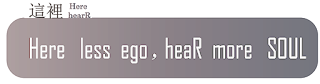 |
我之於靈魂 - 虹藏不見
|












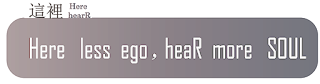









留言
張貼留言
留言Comment...